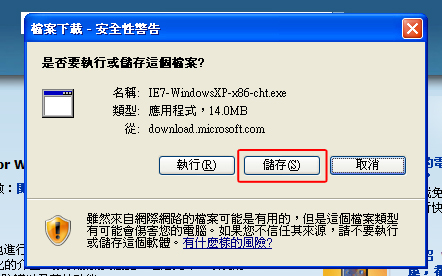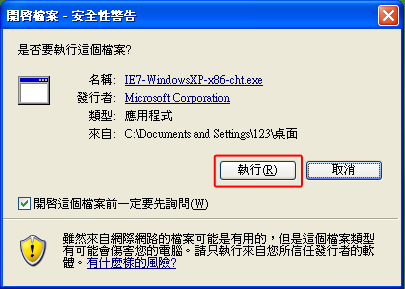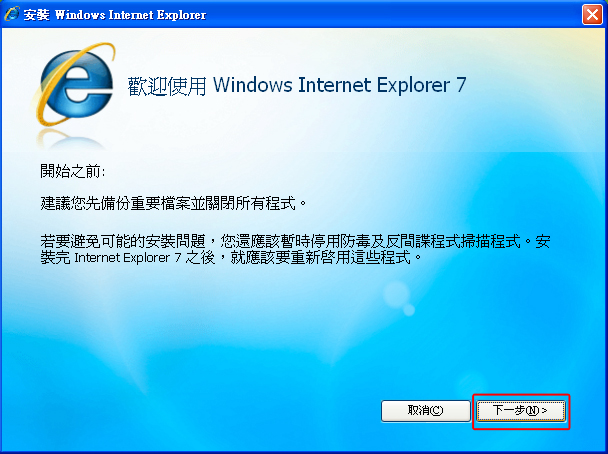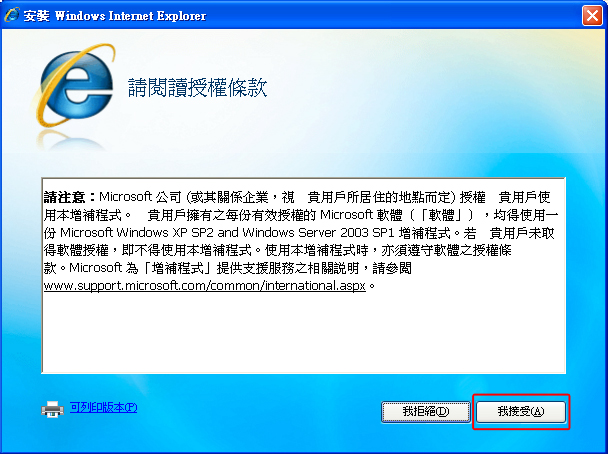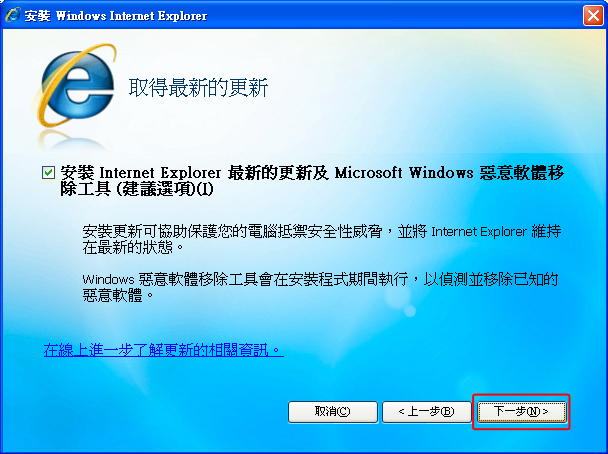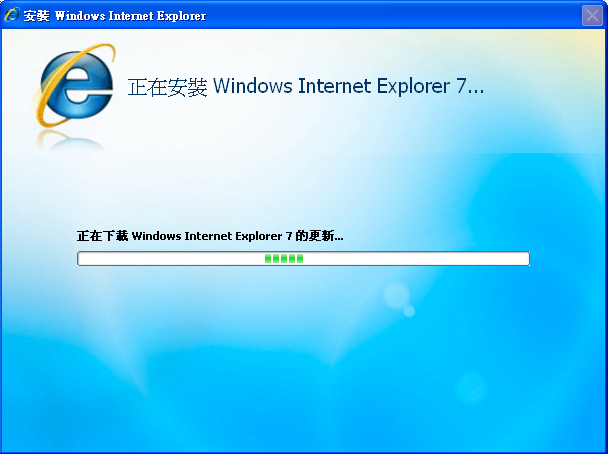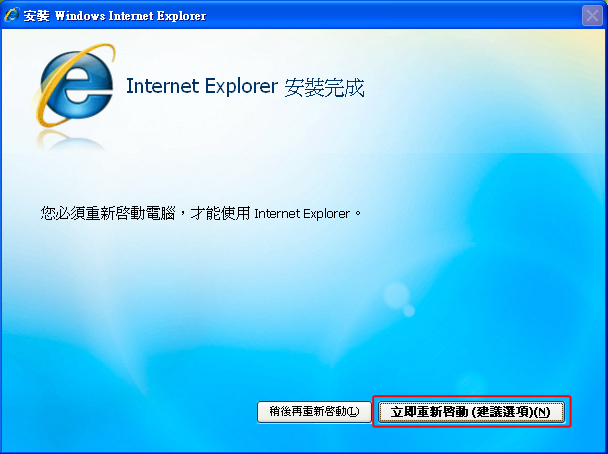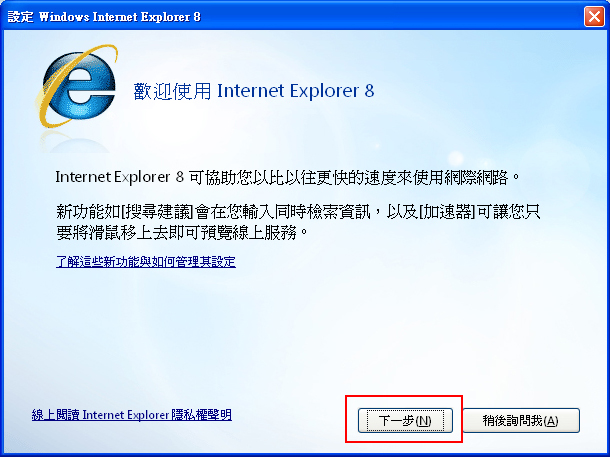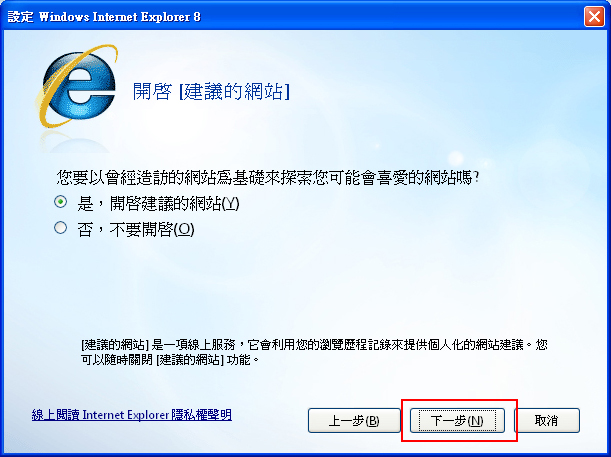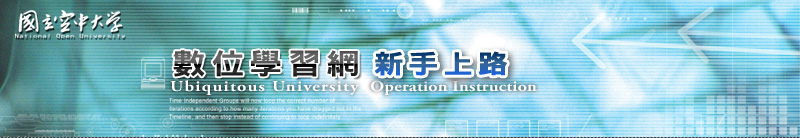
【Internet Explorer 7 安裝說明】 Step 1 :連結Internet Explorer 7下載點 後,畫面如下:請點選下載按鈕。
Step 2 :點選“下載”鈕進行下載Internet Explorer 7動作。
Step 3 :儲存Internet Explorer 7安裝檔。
Step 4 :點選剛下載的IE7.exe的安裝檔,執行Internet Explorer 7安裝。
Step 5 :進入Internet Explorer 7安裝畫面,點選下一步。
Step 6 :閱讀Internet Explorer 7軟體使用授權條款後,請點選“我接受”進行安裝。
Step 7 :勾選建議的安裝更新後,點選“下一步”進行安裝。
Step 8 :等待安裝作業。
Step 9 :安裝完成,點選“立即重新啟動”,進行電腦重新開機動作,若有其他軟體開啟,請關閉再好重新開啟電腦。
Step 10 :重新開啟電腦後,開啟Internet Explorer 7進入歡迎設定頁,點選“下一步”。
Step 11 :再點選“下一步”。
Step 12 :最後按“完成”,即可完成此設定。
|